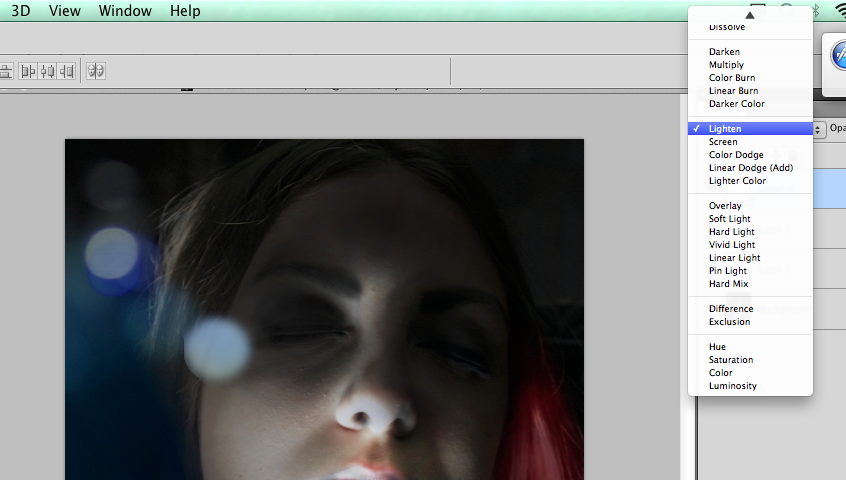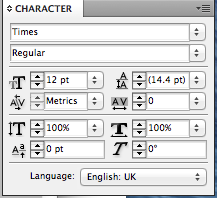CONTRAST
1 - The two words in the masthead are contrasting. The word 'teen' is in red, italics, lower case and in a sans serif typeface. However, the word 'vogue' is in black, is in upper case and is in a modern typeface.
2 - The small size of the dateline is contrasting with the big size of the masthead.
3 - The colour of the blue plus sign contrasts with the light blonde hair.
4 - 'Makeover' contrasts with the surrounding text. This is because it has been positioned at a slight angle to break up the aligned look.
5 - The bright blue top contrasts against the light cream background colour.
6 - The short necklace contrasts against the long necklace. The necklace's colours of black and white also contrast with each other.
7 - The blonde hair contrasts against the blue top.
8 - The black text contrasts against the solid white background that surrounds it.
9 - The yellow text contrasts against the blue top.
10 - The big text contrasts against the smaller text on the cover.
REPETITION
1 - The colour of red is repeated on text within the cover.
2 - The colour of black is repeated on text within the cover.
3 - The same font has been used on multiple sections of the text.
4 - A blue top has been used on the top to match the colour of her eyes.
5 - The same font has been used again.
6 - The size of the text is the same.
7 - Upper case lettering has been used on most of the cover lines.
8 - They have used yellow text to match the blonde hair.
9 - Multiple black necklaces have been used.
10 - The white background of the text is very similar to the background of the cover model.
ALIGNMENT
1 - The start of the masthead, the cover lines and the model's arm are aligned.
2 - The hair and the end of the cover line are aligned.
3 - The centre of 'Teen Vogue' and the centre of the model are aligned.
4 - The hair and the plus sign are aligned.
5 - 'Teen Vogue' is on one line.
6 - The bottom of both cover lines are aligned.
7 - 'Makeover' sits inline with the shoulders and the neck of the top.
8 - The dateline, masthead and all of the cover lines are aligned.
9 - 'The' is aligned with 'it on!'
10 - The two cover lines at the bottom of the cover align.
PROXIMITY
1 - The masthead.
2 - Cover line (quote).
3 - Cover model.
4 - Cover lines.
5 - Cover line.
6 - Main cover line.
Elle is a fashion magazine that is aimed at middle aged women.
CONTRAST
1 - The left hand is contrasting against the right hand. The left hand is near the right-hand top of the page where as the right hand is near the bottom of the page on the left.
2 - 'Elle' is in a big where as the dateline and the pice are small.
3 - The cover model has black hair and white clothes.
4 - The texture of the jumper and the vest are contrasting.
5 - One cover line is in bold were as the cover line above it is not in bold.
6 - The white top contrasts against the dark, shadows in the background.
7 - The skirt colour is also contrasting against the background.
8 - The blue text is contrasting against the green background.
9 - The white text has a black shadow.
10 - The model has dark eye makeup with pale face makeup.
REPETITION
1 - 'Summer shopping' and 'at oasis' have the same font, colour and size.
2 - The colour blue has been repeated on the text.
3 - The top and the skirt have been made with the same material and in the same colour.
4 - Black has been repeatedly used on the pieces of text.
5 - The white of the text has been repeated to match the white on the top.
6 - White has been used repeatedly on the cover lines.
ALIGNMENT
1 - The top of the masthead and the model's head aligns.
2 - The '20%' and the model's hairline are aligned.
3 - The masthead sits straight on one line.
4 - The bottom of the cover line and the top of the arm align.
5 - The top of 'Style' and the bottom of the cover line align.
6 - The centre of 'Style For Less' aligns with the bottom of the cover line.
7 - The masthead and the cover lines align down the side.
8 - The cover model's eye aligns with the centre of 'For Less'.
9 - The cover model's wrist, the start of the cover lines and the 'L' align.
10 - The masthead and cover lines align down the side.
PROXIMITY
1 - Masthead.
2 - Cover model.
3 - Cover lines.
4 - Cover lines.
5 - Main cover line.
6 - Cover line.
CONCLUSION
The Teen Vogue magazine uses more contrast than Elle. This is because Teen Vogue's target audience is younger. The contrast draws more attention to the cover and therefore it is more appealing to a younger reader. Elle has less contrast but enough for the cover to still be eye-catching.
Elle's cover focuses mostly on repetition. The white, blue and black are heavily repeated throughout the cover. The typefaces are also repeated a lot. The repetition gives the magazine a stylish look and makes every aspect compliment each other. Teen Vogue uses a lot of repetition but focuses mostly on the typefaces. They use the cover lines to draw the audience into reading the magazine. By using the repetitive typeface, it links the text together so that the reader can easily start reading the next cover line.
Elle's lines of alignment are less regular than Teen Vogue's. Elle has not used a line of alignment for the cover lines on the left third of the page. This is to make the cover more interesting than if everything was all aligned. Teen Vogue, however, has a more consistent grid for the alignment. The lines make it easier to make the magazine symmetrical. The audience find the magazine more appealing if there is symmetry within the design than if everything was placed randomly about the page.
The proximity for both magazines are quite similar. Elle overlaps sections more frequently where as Teen Vogue has kept the proximity simple and separate. Teen Vogue has gone for the simpler look so that it isn't too confusing for the younger audience. Elle has gone slightly more complex to create interest to make up for the little contrast.
Over all, Elle has a more sophisticated and stylish design to make it come across as exclusive. Teen Vogue has a simple but bold design, appealing to a younger generation.